How to Delete Your Yahoo Account
Have you decided it’s time to say goodbye to Yahoo? Maybe you’ve found a replacement for Yahoo Mail or have switched away from Yahoo Finance. While you can delete your Yahoo account in a few steps, you should review the options for your data first.
We’ll show you how to check for active subscriptions, review and download your data, and close your Yahoo account. If you have a change of heart, we’ll also explain how to reactivate your account.
About Deleting Your Yahoo Account
If you close your Yahoo account, you can no longer use Yahoo Mail, including Business Mail by Aabaco Small Business (formerly Yahoo Small Business). You’ll also lose your Flickr account and any paid services you signed up for with your Yahoo account.
Yahoo states that it will “delete or anonymize your account data and settings across the Yahoo network” which includes Yahoo Mail, Business Mail, Yahoo Messenger, and Yahoo Contacts.
Subscriptions
You cannot delete your Yahoo account if you have a remaining balance on a Yahoo services subscription and if it’s been less than 90 days since the end of the paid term for any canceled paid subscriptions.
If you have funds in your Yahoo Fantasy Sports wallet, you should withdraw your balance before closing your Yahoo account. If you are a Flickr Pro user, you can manage your billing in your Flickr account wallet.
To view your subscriptions, visit the Yahoo Subscriptions page.
Deactivation Process
Once you close your Yahoo account, the deactivation process can take up to 30 days. If you registered your account in Australia, India, or New Zealand, it can take up to 90 days, and in Brazil, Hong Kong, or Taiwan, up to 180 days.
Yahoo may allow another person to sign up with your Yahoo username once you delete your account.
Request a Download of Your Data
If you would like a copy of your data before you delete your Yahoo account, you can do so via the Yahoo Privacy Dashboard. You’ll submit a request to obtain your data and receive a notification when it’s ready.
- Visit the Yahoo Privacy Dashboard, select Yahoo!, and sign in if prompted.
- Select Manage Your Information or scroll to that section at the bottom of the page.
- Below Download and View Your Yahoo data, select Download My Data.
- You may be prompted to sign into your Yahoo account again.
- Check the boxes on the right for each type of data you want to receive. This includes account, subscription, payment, device, and search data. You can also use the Select all option at the top to receive all data.
- Select Next.
- Enter the email address you want to use for a notification when your download is ready. Select Request Download.
- You should then see that your download request is in progress. Select Done to exit.
You can revisit your Yahoo Privacy Dashboard to see the status of your request, but be sure to check your email for the notification as well.
How to Delete Your Yahoo Account
When you’re ready to close your Yahoo account, you can do so in just a few simple steps.
- Return to your Yahoo Account Privacy Dashboard and select Delete My Account in the Manage Your Information section. Alternatively, you can go directly to the Yahoo account termination page.
- Sign into your account and review the details regarding deleting your Yahoo account. Select Continue delete my account.
- Enter your Yahoo email address and select Yes, delete this account.
- You should then see a message that your Yahoo account has been deactivated. You can open the Waiting Period link on the deactivation confirmation to see how long the process will take. If you do so, select Continue after you finish reading the message.
- Back on the deactivation confirmation, select Got It to continue and you’ll be directed to the main Yahoo search engine page.
How to Reactivate Your Yahoo Account
Should you decide to reactivate your Yahoo account, it’s the simplest of processes. Visit Yahoo and sign into your account.
Verify your recovery details, create a new password, and select Continue. Your account will then become active again immediately.
Are You Saying Adios to Yahoo?
If obtaining your data and deleting your Yahoo account is something you’ve been considering for a while, you now have everything you need to get started.
If you’re still looking for a new email provider, check out this list of free email accounts to review.
from Online Tech Tips https://ift.tt/gWu0ojE
via IFTTT
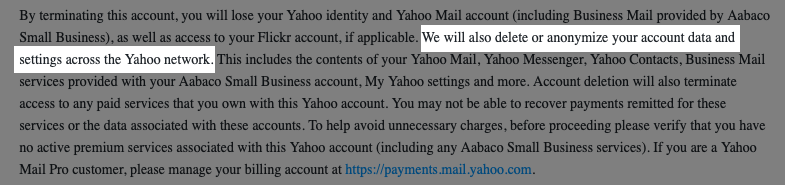
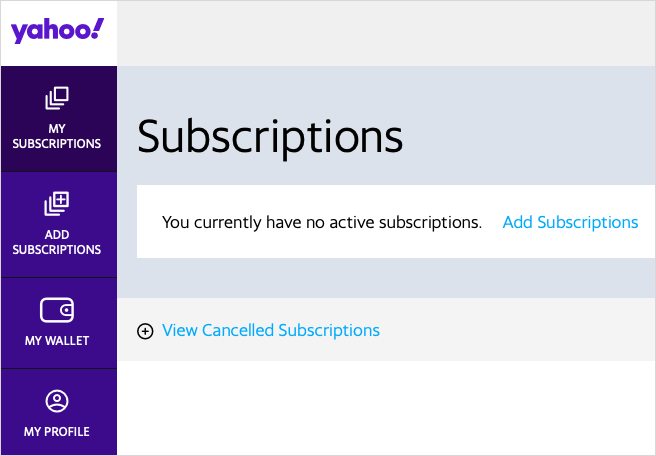
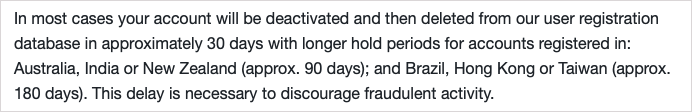
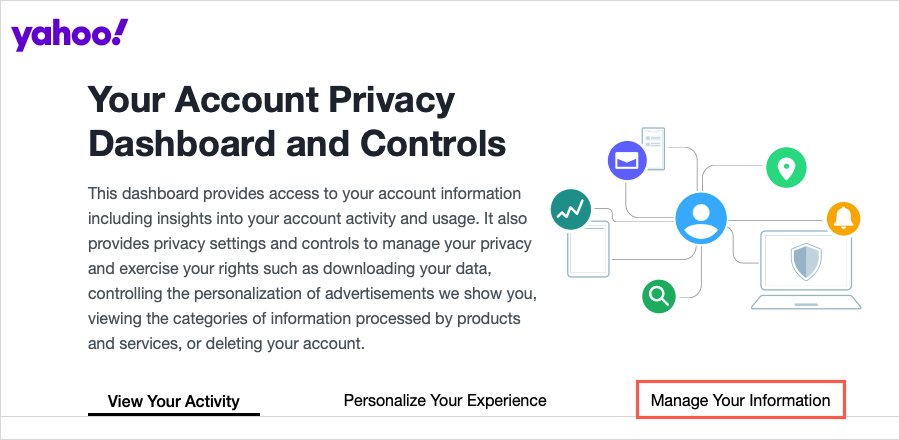
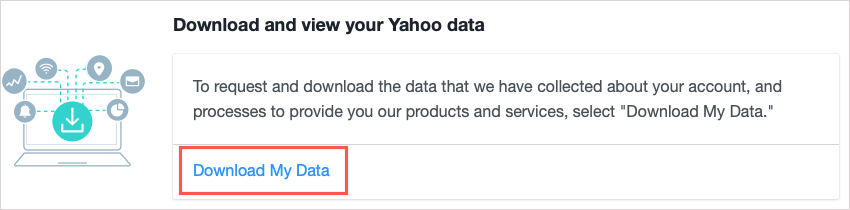
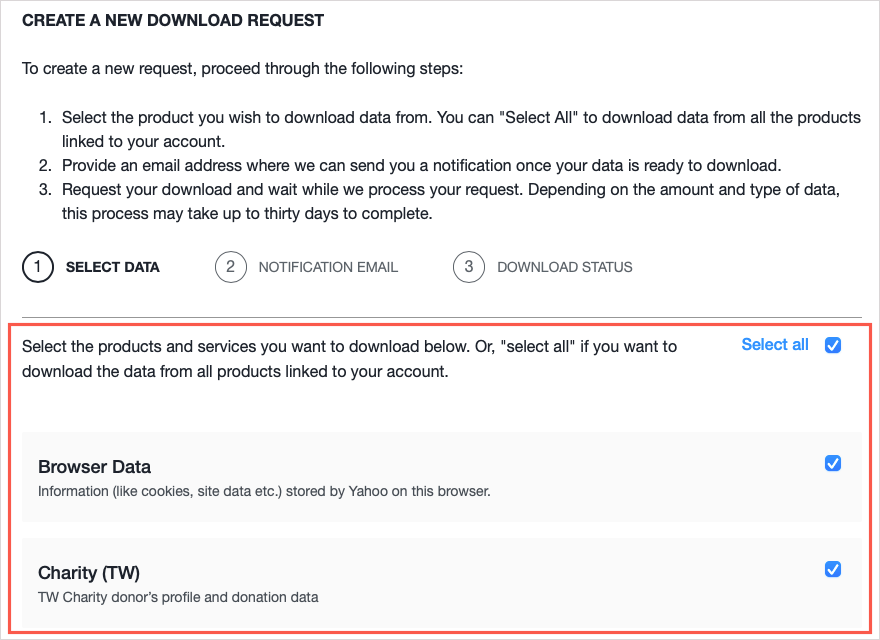
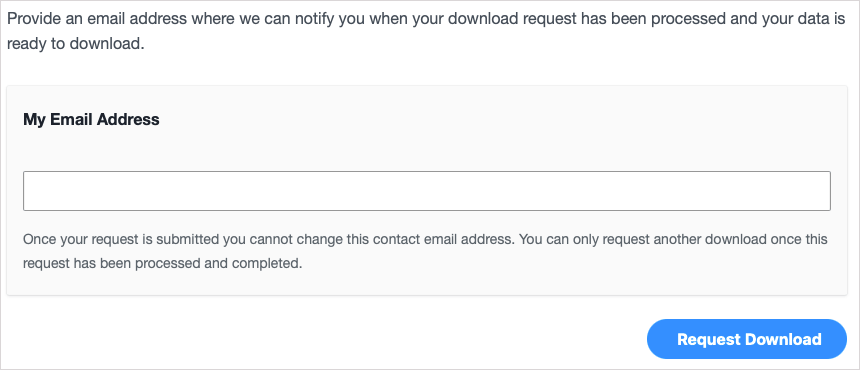
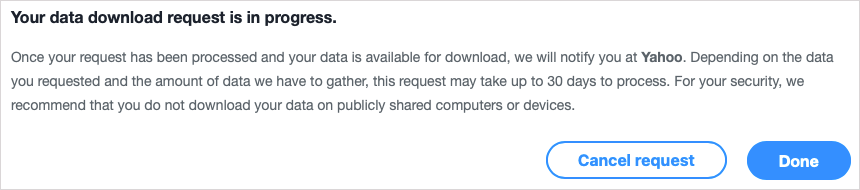
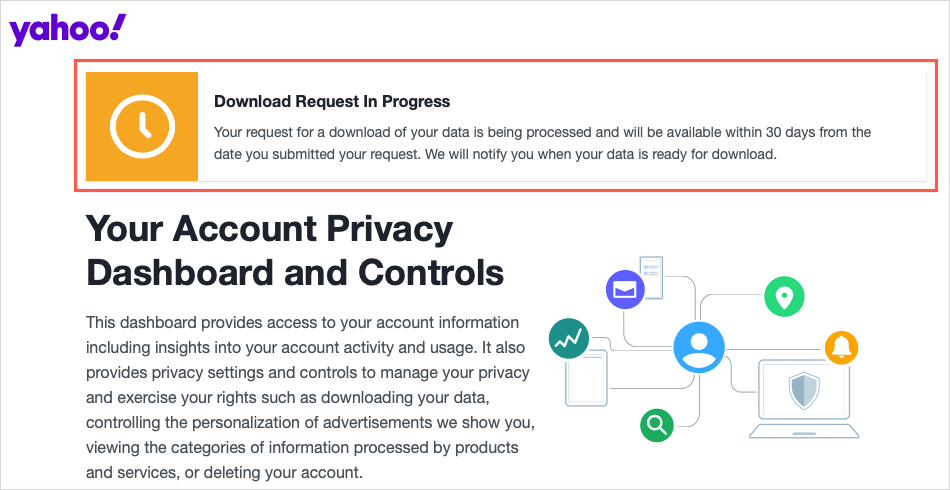
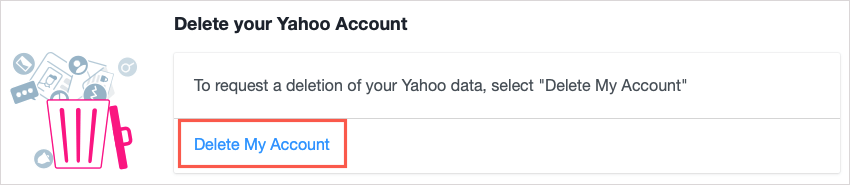
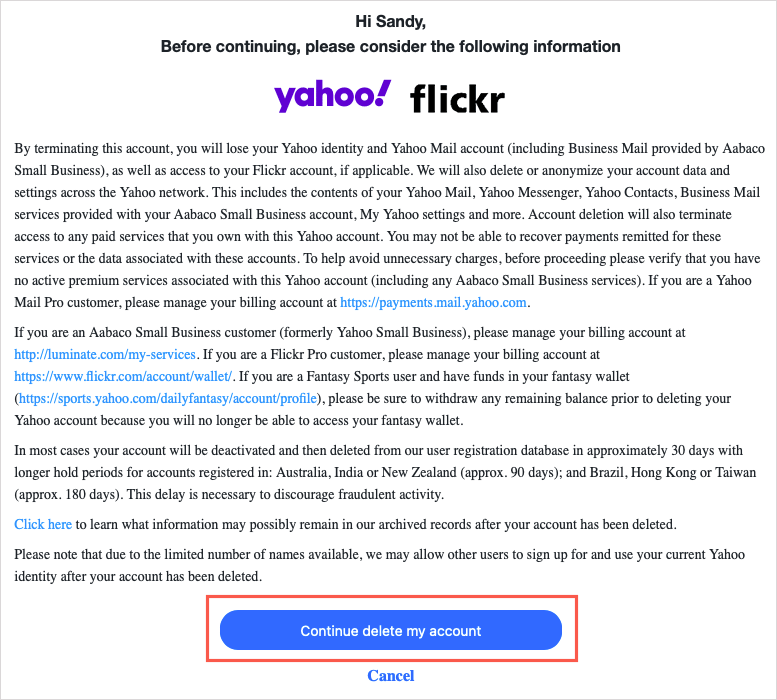
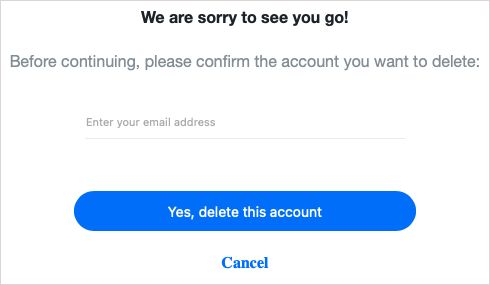
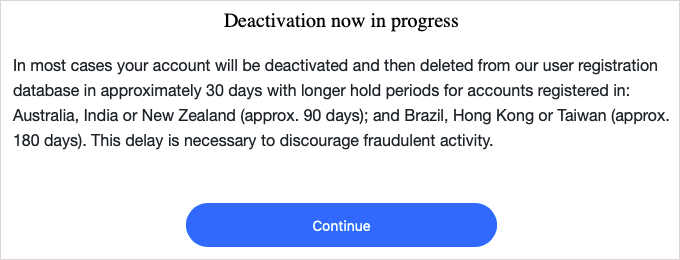
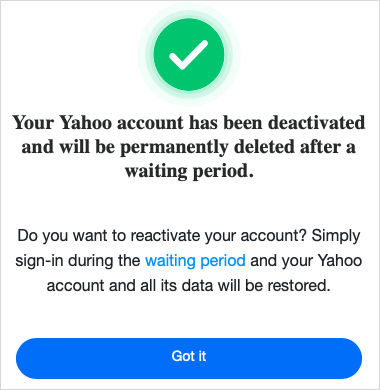
Comments
Post a Comment