What Is Data Roaming and How Does It Work?
Is your phone switching networks often? Or are you planning on traveling abroad anytime soon? If so, you should be aware of something called data roaming. Data roaming is when your mobile phone connects to a network outside of your subscribed carrier’s network to connect to the internet. Your roaming charges can add up quickly if you’re not careful, especially because you might be using your mobile data without realizing it.
Typically, cell phone carriers such as T-mobile, At&T, or Verizon, have data roaming agreements with other networks. These agreements guarantee that you, as their subscriber, will be covered in the areas where your carrier’s coverage doesn’t reach. Your phone will no longer be connected to the home network service, but to a different network that can be used instead. Of course, this also depends on your subscription plan.
How Does Data Roaming Work?
Data roaming is managed through your carrier’s network. It is up to them to enable this service for you. If you find yourself outside your wireless provider’s coverage area, your phone will automatically search and connect to a different network. You don’t have to do anything. Which network will your phone choose depends on the area where you are.
Also, if you travel abroad, your phone will automatically switch to the network of that country. When a foreign network detects that you’re connected to it, it will recognize your home country and home network carrier. Only if there is a roaming agreement between your home and foreign network, will you be able to make phone calls, send text messages, and use the internet. But rest assured that most of the world’s major networks already have such agreements in place.
That said, different network carriers use different technologies. Some use GSM and others use CDMA. That means that not all networks have the ability to provide decent roaming coverage. Typically 4G LTE and next-gen 5G networks use common technologies, but when it comes to older 2G and 3G technologies, it’s different.
Many areas of the U.S. and the world still operate on these older networks and your device also needs to be compatible with these technologies. Luckily, most modern iPhones and Android devices support most network technologies, so you don’t need to worry unless you have a really old cell phone.
What Is the Difference Between Domestic and International Data Roaming?
Domestic data roaming refers to using your mobile phone in your country, but outside of your network carrier’s coverage. In that case, your phone will connect to a different domestic network. Some carrier networks partner up to ensure you have data access wherever you might travel in your country, but you might have to subscribe to one of the premium plans to take advantage of this system without being overcharged.
International roaming is when your mobile phone connects to a non-domestic (foreign) network. This will happen when you travel abroad. Different carriers have international roaming agreements that will allow you to continue using your device outside of your home country.
You should know that international data roaming will come with additional charges, which you will be able to see on your next phone bill. These charges can quickly add up, and you can spend a lot of money without even realizing it. That’s why you can switch off roaming and stop the service or enable low data mode. Always double-check data roaming prices whenever you plan to travel. This way you will avoid unexpected charges.
Should You Use Data Roaming?
Data roaming is easily adjustable. If you don’t want to pay for high data roaming rates, you can opt out and switch off your roaming. But you might find yourself in situations where you will need to use your phone. Make sure to learn how to quickly access data roaming on your mobile phone, and how to turn it on if needed.
Switching off data roaming can save you from high phone bills. But you can also leave it on with a few precautions. Be smart about using your mobile data and stay away from streaming and downloading. You should also set your smartphone to never download updates unless connected to a wi-fi network. That means your mobile phone will not use mobile data for system and app updates.
Is Data Roaming Safe?
Generally, data roaming is safe. But you will want to learn all the restrictions your home carrier might have put in place to protect you from excessive data usage. Also, when traveling you should always inform yourself of your destination country’s privacy laws. Some countries have stronger or weaker protection laws. This means some governments might collect and store your personal information. You should always be concerned about your digital privacy.
Data Roaming Can Get Expensive
Data roaming charges depend on your cellular network carrier and the amount of data used. Contact your service provider and ask about the roaming fees.
If you live in one of the European Union countries, you should know that traveling within the EU now falls under the “roam like at home” policy. This means there are no additional charges for making calls, sending SMS, or using mobile data when in the EU.
However, there are control mechanisms set in place that prevent mobile carrier users from abusing the “roam like at home” system. Mobile network providers usually limit the mobile data you can spend when abroad, and will implement additional charges for all data use above this limit.
How to Turn Off Data Roaming
If you want to avoid paying for roaming, the best bet is to simply switch it off.
Here is how to do it on your iOS device:
1. Go to the phone’s Settings.
2. Tap Mobile Data.
3. Go to Mobile Data Options.
4. Toggle the Data Roaming off.
If you’re an Android user, follow these steps:
1. Go to Settings.
2. Tap on Connections.
3. Go to Mobile Networks.
4. Toggle the Data Roaming off.
You can also put your phone on Airplane mode. This will turn off all network connections including wi-fi and Bluetooth. However, you can go to the Quick Settings menu and easily turn on Wi-Fi if needed.
Different mobile carriers have set up travel passes or free international coverage with certain data plans. For example, if you are a Verizon or AT&T user, you can buy TravelPass for as low as $10 and get free coverage in 210 countries. T-mobile users with the Magenta Max data plan have unlimited data and texting in more than 210 countries, but will pay additional fees for voice calls. These planned roaming services can be a life changer abroad.
FAQs
Here are our answers to some of the most frequently asked questions regarding data roaming. Travel freely knowing what to expect when you need access to mobile data abroad.
What Is Data Roaming?
Data roaming is a service provided by your mobile network carrier. It allows you access to mobile data, phone calls, and SMS when you’re outside of your carrier network.
How to Tell If My Device Is Roaming
Most iPhones and Android phones will have an R floating above your mobile data signal icon. This is a visual indication that your phone is now using data roaming.
But different smartphone models have different indicators. The best you can do is consult your phone’s manual.
Are There Data Restrictions When Roaming?
That depends on your cellular data options, but generally, the answer is yes. The amount of data you can use when roaming can be restricted by your provider based on your subscription plan.
Do I Need to Turn Off Roaming on My iPhone or Android?
Apple devices automatically switch off data roaming so that their users are not charged extra for unwanted data. But that also means that you cannot use any of the apps that use your phone’s data to work when traveling abroad. You will have to manually turn on data roaming.
If you have an Android smartphone, however, you’ll have to check your manual. A Samsung that runs on Android may have different settings from other phones.
Use Data Roaming Responsibly
Before using your mobile data anywhere, make sure to check your data roaming settings on your phone. Some phones will activate it automatically when needed, and you might end up getting a massive bill at the end of the month. So be mindful of how much mobile data you’re using – it can be expensive!
from Online Tech Tips https://ift.tt/XYG1fsa
via IFTTT

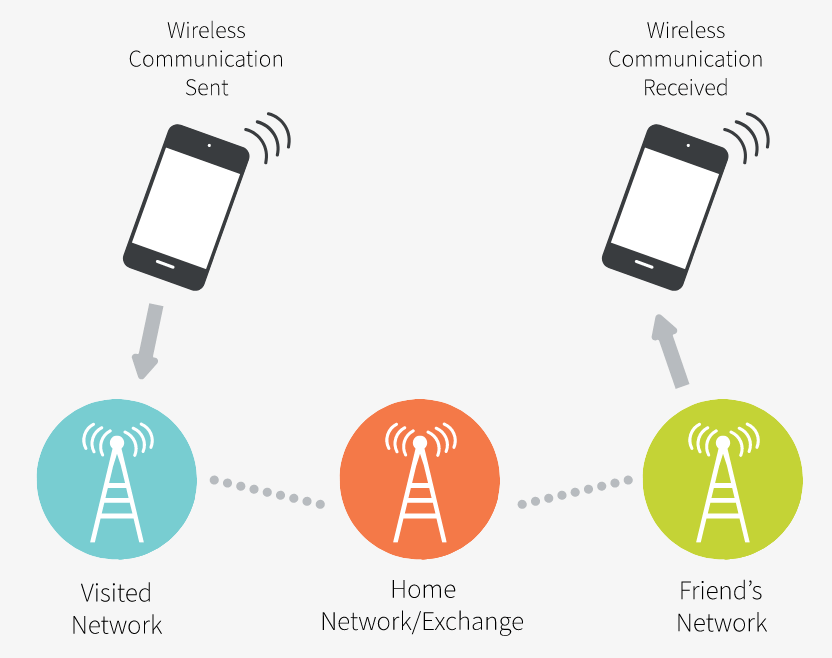


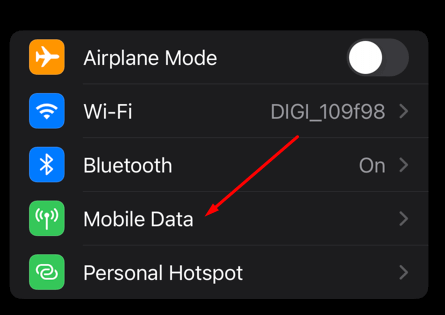
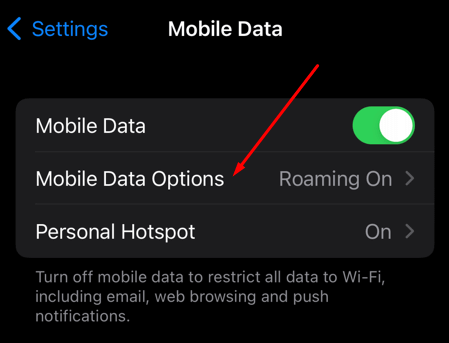
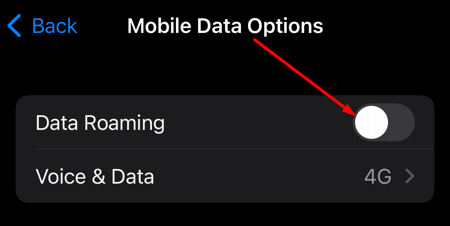
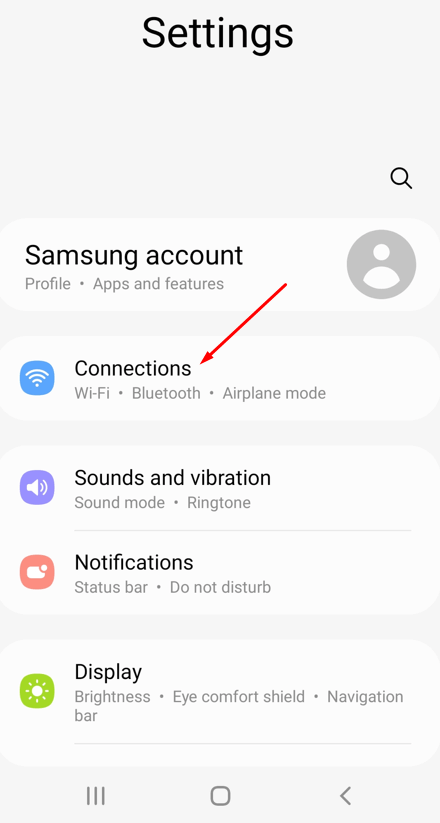
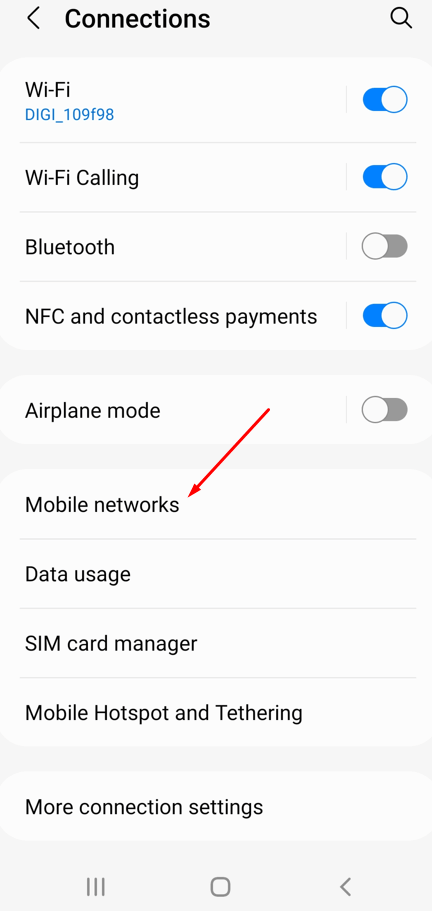
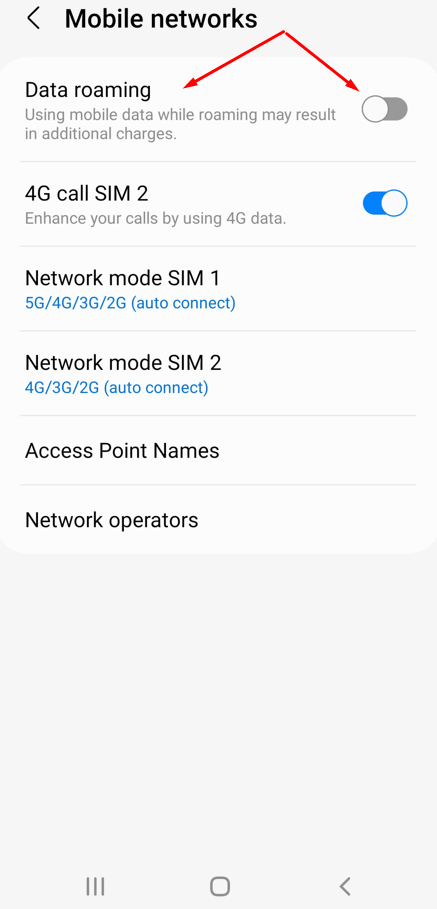
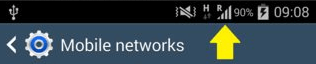
Comments
Post a Comment