8 Alternative Virtual Assistant Apps You’ve Probably Never Heard Of
Google Assistant and Apple’s Siri seem like the only virtual assistant apps anyone talks about, but many competing virtual assistants exist. Some of these you may never have heard of, but many might be better suited to your needs than the two market leaders.
1. Bixby (Samsung Only)
Bixby is Samsung’s in-house virtual assistant app. While Bixby was a bit of an irritation to most Galaxy phone users at first, over the years, Samsung has continued to improve the software, adding more features and making existing ones better.
One advantage Bixby has over Google Assistant is better integration with Samsung’s phones. For example, you can access your phone settings directly with Bixby.
It also has neat features, such as “quick commands” that let you use short phrases for common queries or Bixby routines, which works much like Siri’s Shortcuts. If you have many SmartThings devices in your home, it’s also easy to control them with Bixby.
Since Bixby is only available on select Samsung devices, we obviously can’t recommend it to everyone. Still, if you happen to have a Bixby-capable phone, you should give it a try. This is not the same buggy Bixby that launched all those years ago.
2. DataBot (Android & iOS)
When people first saw Jarvis in the first Iron Man movie, it triggered a desire to one day have a witty AI assistant along with those flashy Hollywood graphics. Siri and Google are much more grounded and subtle than Jarvis, but DataBot might scratch that Sci-Fi itch.
DataBot has many different modules and can do plenty of practical, valuable things as a virtual assistant. This includes web searches and diary management. However, it’s mostly fun as an “AI” you can chat with, customize, and have fun with.
3. Robin (Android)
Its developers describe Robin as an “infotainment” voice assistant, which reflects that this app is designed to be used in a car while you’re driving. So it’s not intended to replace assistants like Google Assistant or Siri, but to do a better job at being an in-car assistant than either of them. As such, Robin’s features are primarily aligned with making your drive both safe and enjoyable. You can ask Robin to play personalized playlists, find parking lots, do Facebook stuff, and more.
Just be aware that, despite being around for a while now, Robin is still a beta app, so the odd bug is still to be expected.
4. Hound (Android & iOS)
Hound is the product of SoundHound Inc. SoundHound started out as a music identification platform in the vein of Shazam but has expanded to offering a customizable AI voice assistant platform. Hound is the showcase for what their tech can do.
Hound does most of the things that other voice assistants do, but its real claim to fame is as a natural voice assistant. It can keep track of its conversations with you and understand the context. Therefore, using Hound is more conversational than you’re probably used to.
5. Sirius (Android & iOS)
Rather than being a serious voice assistant that you can use in place of Siri or Google Assistant, Sirius is more of an experimental toy. However, its app developers insist it’s more than just a chatbot. Honestly, Sirius doesn’t really do anything useful, but if you feel like talking to someone for a bit without too many expectations, it’s worth checking out.
6. Extreme (Android)
DataBot isn’t the only assistant app that’s trying to capture the hearts of the Jarvis fandom. Extreme mentions Jarvis and his creator almost immediately in the marketing material.
The actual list of functions is more mundane than DataBot, but Extreme’s visual style strikes a nice balance between impractical movie UI graphics and something you’d actually use.
You can ask Extreme to do web searches, to take a selfie of yourself, ask navigation questions, and get updates on things that interest you, like the news or sports.
7. Mycroft
Did you know that Sherlock Holmes had a smarter brother named Mycroft? The Mycroft AI voice assistant is named both for Sherlock’s older brother, who was armed with a massive intellect and fantastic memory, as well as “Mike” HOLMES IV, an AI from Robert A. Heinlein’s book The Moon is a Harsh Mistress.
Mycroft is meant to be super-smart, but it’s also Open Source and strongly privacy-focused. Sadly, getting Mycroft isn’t as simple as visiting the app store, but you can buy dedicated Mycroft gadgets or install it on your own hardware.
iOS users are out of luck, but if you have a Raspberry Pi, a Linux device, or an Android one, you can install Mycroft with a bit of elbow grease. Since it’s Open Source, you can even tinker with one of the smartest assistant AIs available today.
8. Alexa (Android & iOS)
It may seem weird to put Amazon’s Alexa on a list of “Assistant Apps You’ve Probably Never Heard Of,” but there’s a good reason. First, while many people know that Alexa is an assistant for Amazon’s smart speakers, phones, and tablets, they may not be aware that Alexa is available as an app for both iOS and Android.
While you can’t use it at the system level the way you can on an Amazon device, you can still access Alexa while the app is open, and even use it hands-free by saying “Alexa.”
Thanks for the Assist!
There are more virtual assistant apps being released all the time, and the ones we already have are getting smarter constantly. Many of them are being integrated into home automation systems, so you can control the technology in your house using just your voice or get information about what’s going on in your smart home just by asking.
The digital assistants listed above are merely the ones you can get on your devices, but others aren’t sold directly to the public. For example, IBM’s Watson Assistant doesn’t have a public app. Watson is one of the most intelligent AI systems today, and there’s a good chance that when you last had a conversation with a website “agent” you were actually talking to a rebranded version of Watson. It may feel a little weird talking to a machine, but rest assured they are here to help.
from Online Tech Tips https://ift.tt/yOtC1M2fZ
via IFTTT



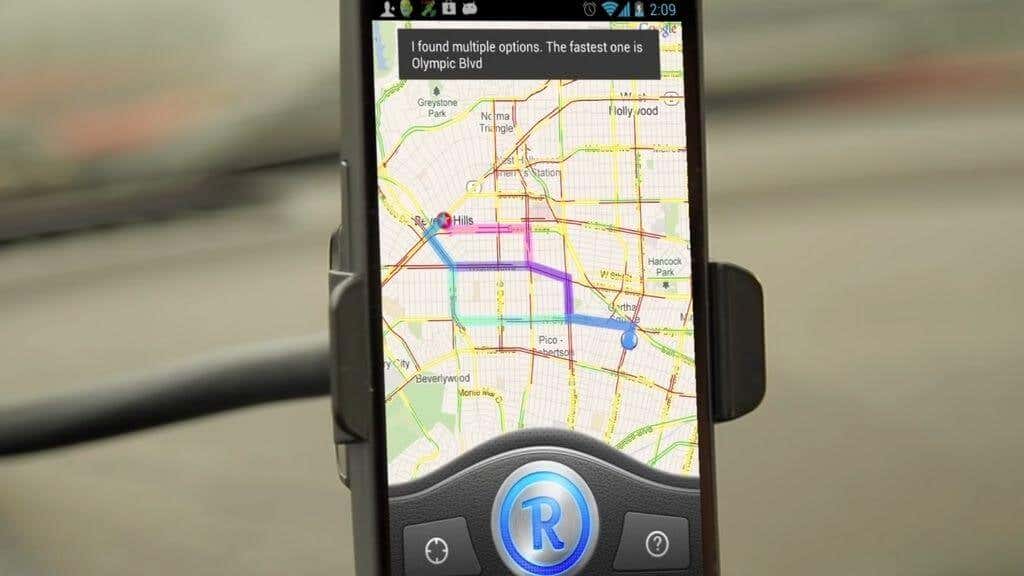
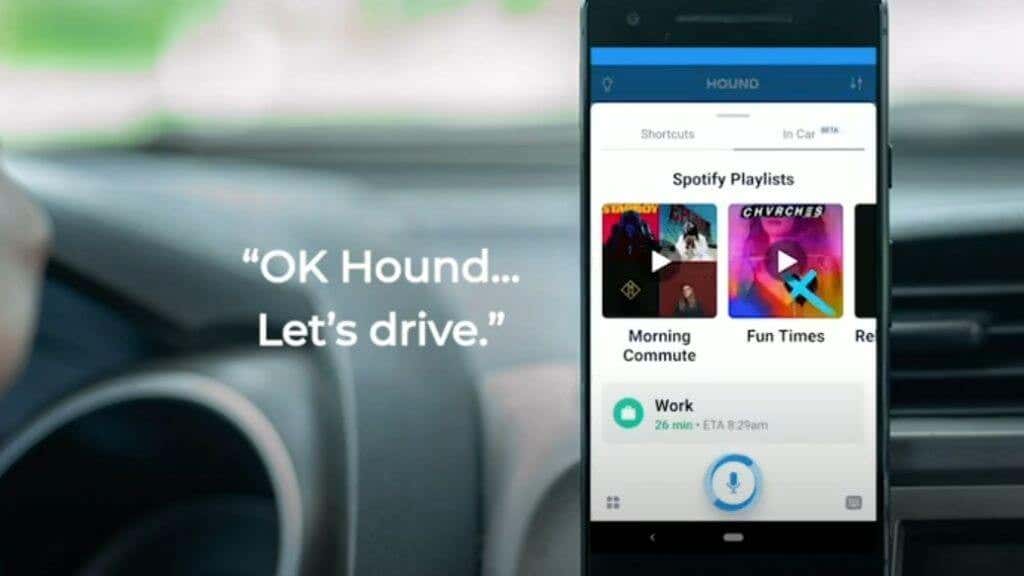
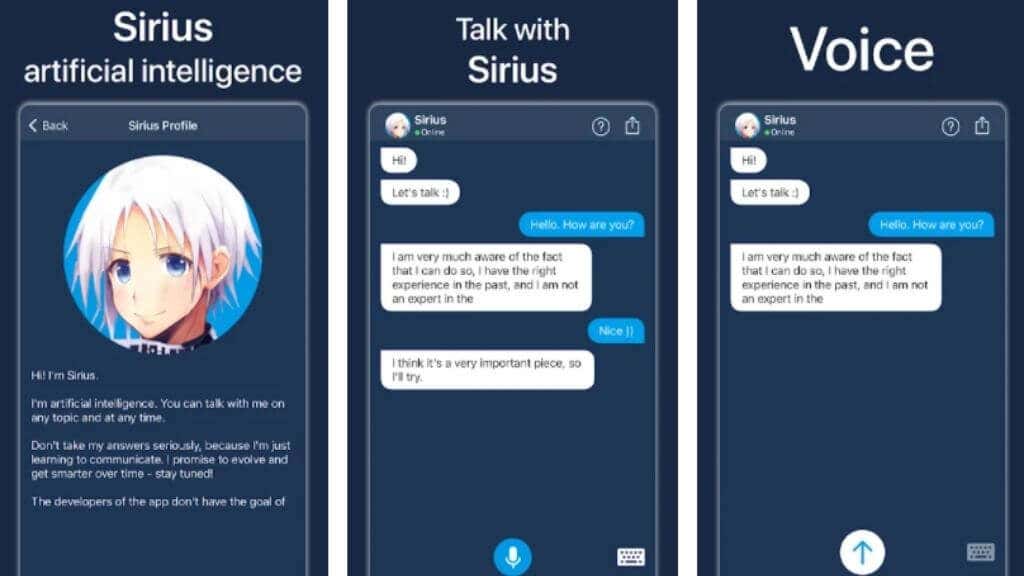


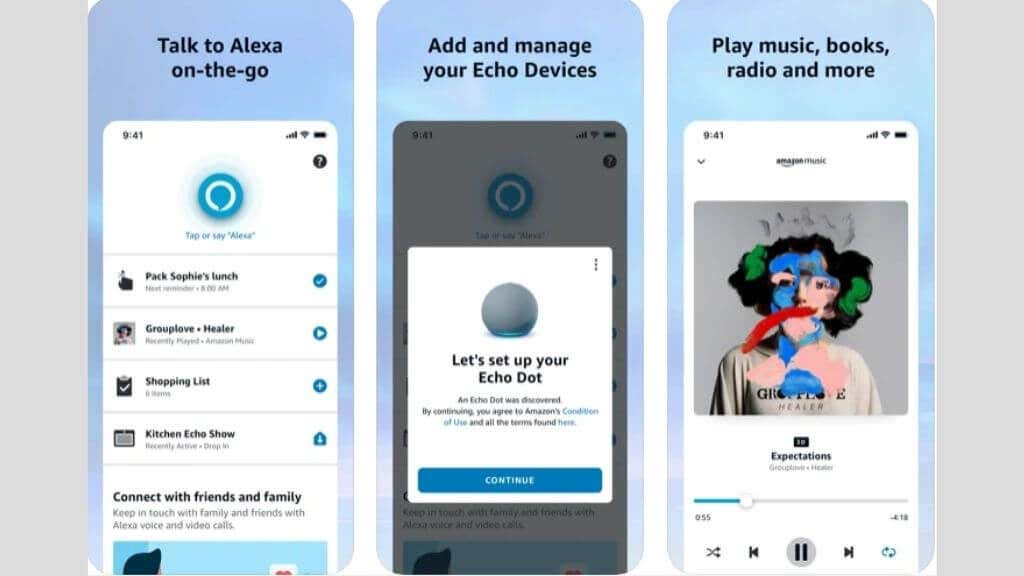
Comments
Post a Comment